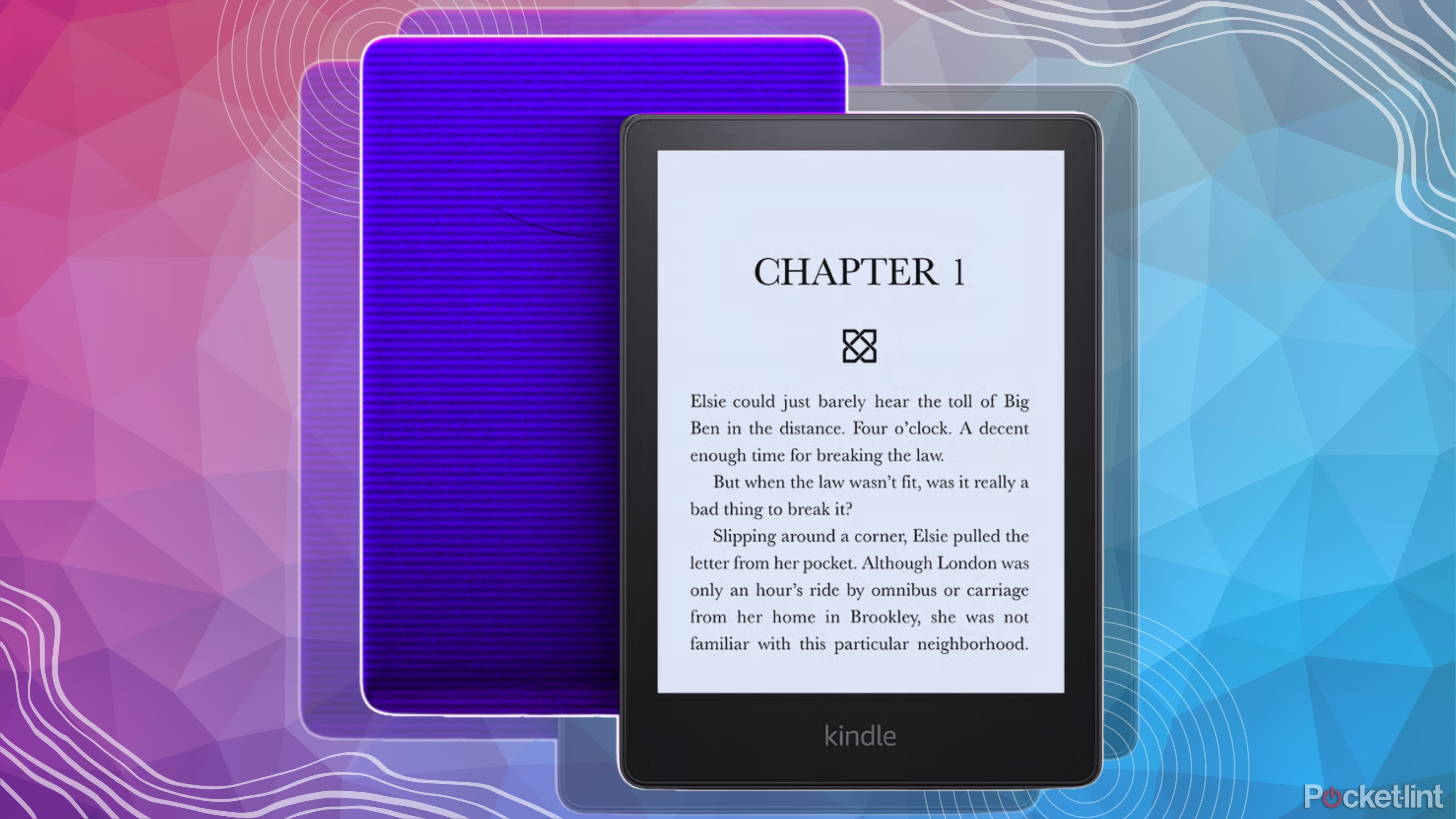This page may contain affiliate links. When you click an affiliate link, we get a small compensation at no cost to you. As an Amazon Associate I earn from qualifying purchases.
Summary
- WinterBreak is a new jailbreak for Kindle devices that allows users to customize and access more apps on your Kindle.
- The jailbreak works on newer and older Kindle devices, dating back to 2013 (the Kindle 5 and newer).
- Do this at your own risk though, as once your Kindle is jailbroken, it can’t receive new firmware updates.
Kindle is undoubtedly one of the most popular and affordable e-reader brands. If you’ve ever found your Kindle to lack the customization options you want, this new jailbreak may interest you.
On New Year’s Day, a user named “HackerDude” on the MobileRead forums released a new jailbreak called WinterBreak for Kindle 5 and newer devices (via Notebookcheck).
This is the only jailbreak that works on the latest generation of Kindle devices that Amazon released late last year. The jailbreak turns your device into a Linux OS E ink tablet that still has a Kindle launcher but can access other digital reading apps outside Amazon’s ecosystem, like KOReader.
0:56
Related
Kindle Paperwhite (2024) review: Bigger is better for almost everyone
I got my hands (and eyes) on the new Kindle Paperwhite (2024). I spent the weekend glued to it, and there was only tiny nit to pick.
Jailbreaking any device comes with risks
There’s a possibility you could brick your Kindle doing this
If you want to try out this jailbreak for your Kindle, you can check out the guide on the Kindle Modding Wiki. However, do this at your own risk, as it’s possible you could brick your Kindle during the process. If it’s any consolation, some users on the MobileReads forums have reported going through the process successfully.
The main reason people are trying out this jailbreak is to be able to use the KOReader app on their Kindle. The app allows you to customize your e-reader to your liking, such as the ability to change the font size, contrast, boldness, word spacing, and more. Adding a progress bar to your book is another feature you can access with the app, too.
KOReader also supports various file formats, including EPUB, PDF, XPS, PDB, TXT, HTML, RTF, CHM, DOC, MOBI, ZIP files, and more. The app also lets you sync e-book progress across various devices with the Calibre plugin. To learn more about KOReader, you can check out its website.
If you decide to try out the WinterBreak jailbreak on your Kindle, you should know that once you install it, you won’t be able to receive new firmware updates on your Kindle anymore. This is because the jailbreak takes advantage of a software exploit on Kindle’s latest firmware, which Amazon is likely working on fixing. If you’re a big e-book reader and collector, it might be worth checking out WinterBreak for your Kindle.
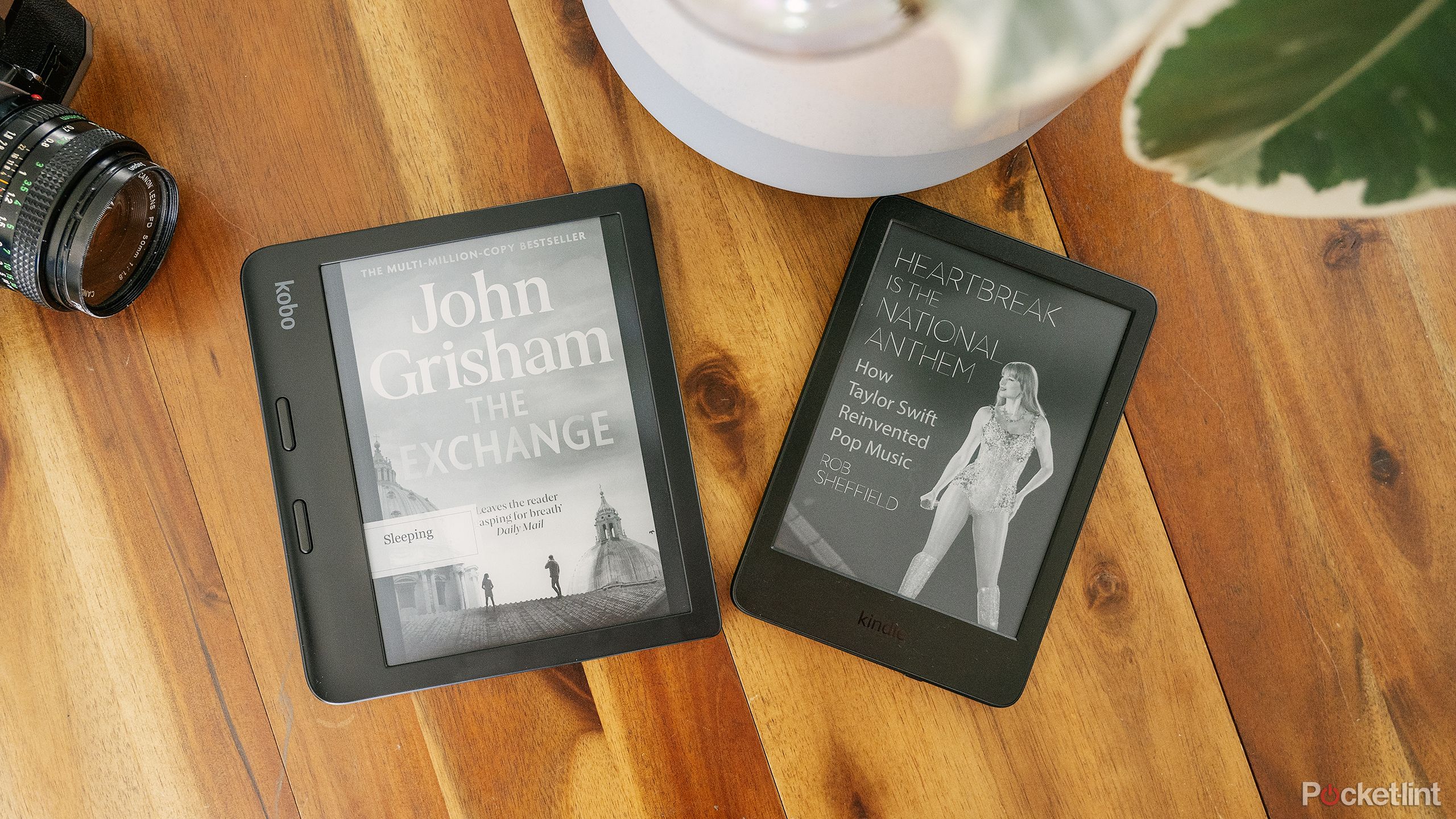
Related
3 reasons why I prefer Kobo over Kindle
As a new Kobo convert, here’s why I prefer the Kobo e-readers.